100% Accurate Rotation Calculator [AI Based]
Rotation calculator is a game-changer for anyone dealing with angular measurements. Whether you’re an engineer, designer, or hobbyist, this tool simplifies complex calculations, ensuring accuracy and efficiency. Say goodbye to manual errors and save time with a reliable rotation calculator. Discover how it can enhance your projects and boost productivity today!
![100% Accurate Rotation Calculator [AI Based] 100% Accurate Rotation Calculator [AI Based]](https://numz.app/wp-content/uploads/2024/06/100-Accurate-Rotation-Calculator-AI-Based.png)
In today’s data-driven world, the need for precision and accuracy is paramount, especially in fields like engineering, physics, and computer graphics. When it comes to rotating objects or calculating angles, a “rotation calculator” can be an indispensable tool. But what exactly is a rotation calculator, and how do you use it effectively? Is “rotation calculator” a question in itself, or is it a tool that answers many questions related to rotational computations? This article aims to demystify the concept of a rotation calculator, its applications, and how you can leverage it for various tasks. From understanding the basics to exploring advanced functionalities, we’ll cover everything you need to know about rotation calculators.
1. What is a Rotation Calculator?
A rotation calculator is a specialized tool designed to compute the results of rotating objects or points in a given plane or space. Whether you are dealing with 2D or 3D geometry, this tool can help you determine new coordinates, angles, and other essential parameters. The primary function of a rotation calculator is to simplify the complex mathematical operations involved in rotational transformations.
1.1 Importance in Various Fields
The significance of rotation calculators extends across multiple disciplines. In engineering, for instance, they are crucial for designing mechanical parts that need to rotate at specific angles. In computer graphics, rotation calculators help in rendering objects accurately. Even in everyday applications like navigation systems, these calculators play a vital role.
1.2 Basic Components
A typical rotation calculator includes fields for inputting the initial coordinates, the angle of rotation, and the axis around which the rotation occurs. Some advanced calculators may also offer options for scaling and translating objects, making them versatile tools for various applications.
2. How Does a Rotation Calculator Work?
Understanding how a rotation calculator works requires a basic knowledge of geometry and trigonometry. The tool uses mathematical formulas to perform transformations, ensuring that the rotated object maintains its proportions and orientation.
2.1 Mathematical Formulas
The core of any rotation calculator is the set of mathematical formulas it uses. For 2D rotations, the calculator often employs the following equations:
[ x’ = x \cos(\theta) – y \sin(\theta) ]
[ y’ = x \sin(\theta) + y \cos(\theta) ]
For 3D rotations, the formulas become more complex, involving rotation matrices and Euler angles.
2.2 User Interface
Most rotation calculators feature a user-friendly interface where you can input the initial coordinates and the rotation angle. Some even offer graphical representations, allowing you to visualize the rotated object. This makes it easier for users to understand the effects of their calculations.
3. Practical Applications of Rotation Calculators
Rotation calculators are not just theoretical tools; they have practical applications in various fields. Let’s explore some real-world scenarios where these calculators prove invaluable.
3.1 Engineering and Design
In engineering, precise rotational calculations are essential for designing mechanical parts and systems. A rotation calculator can help engineers determine the exact angles and positions needed for optimal functionality.
Statistic: According to a study by the American Society of Mechanical Engineers (ASME), accurate rotational calculations can improve the efficiency of mechanical systems by up to 15%.
3.2 Computer Graphics
In the realm of computer graphics, rotation calculators are used to render objects accurately. Whether it’s for video games, simulations, or animations, these tools help in creating realistic and visually appealing graphics.
Analogy: Think of a rotation calculator as a digital compass for graphic designers, guiding them to achieve the perfect orientation for their designs.
3.3 Navigation Systems
Modern navigation systems rely heavily on rotation calculations to provide accurate directions. By calculating the optimal routes and angles, these systems ensure that users reach their destinations efficiently.
4. Types of Rotation Calculators
Rotation calculators come in various types, each designed for specific applications. Let’s delve into the different types and their unique features.
4.1 2D Rotation Calculators
These are the most basic form of rotation calculators, designed for 2D plane rotations. They are ideal for simple tasks like rotating a point around a fixed center.
4.2 3D Rotation Calculators
For more complex applications, 3D rotation calculators are used. These tools can handle rotations around multiple axes and are essential for fields like computer graphics and engineering.
4.3 Online Rotation Calculators
With the advent of technology, online rotation calculators have become increasingly popular. These web-based tools offer the convenience of performing rotational calculations without the need for specialized software.
5. How to Use a Rotation Calculator
Using a rotation calculator is straightforward, but understanding the process can help you get the most out of this tool. Here’s a step-by-step guide to using a rotation calculator effectively.
5.1 Inputting Initial Coordinates
The first step is to input the initial coordinates of the object or point you want to rotate. Most calculators have fields where you can enter these values manually.
5.2 Entering the Angle of Rotation
Next, you need to specify the angle of rotation. This can be done in degrees or radians, depending on the calculator’s settings.
5.3 Choosing the Axis of Rotation
For 3D rotations, you’ll also need to choose the axis around which the rotation will occur. This is usually done through a dropdown menu or a set of radio buttons.
5.4 Calculating the Results
Once you’ve entered all the necessary information, simply click the “Calculate” button. The calculator will then compute the new coordinates and display the results.
6. Advantages of Using a Rotation Calculator
Why should you use a rotation calculator? Here are some compelling reasons.
6.1 Accuracy
One of the primary advantages of using a rotation calculator is the accuracy it offers. Manual calculations are prone to errors, but a calculator ensures precise results.
6.2 Efficiency
Using a rotation calculator can save you a significant amount of time. Instead of performing complex calculations manually, you can get instant results with just a few clicks.
6.3 Versatility
Rotation calculators are versatile tools that can be used for a wide range of applications, from simple 2D rotations to complex 3D transformations.
7. Common Mistakes to Avoid
While rotation calculators are user-friendly, there are some common mistakes that users should be aware of.
7.1 Incorrect Input Values
One of the most common mistakes is entering incorrect values for coordinates or angles. Always double-check your inputs to ensure accuracy.
7.2 Misunderstanding the Axis of Rotation
For 3D rotations, it’s crucial to understand the axis around which the rotation occurs. A common mistake is choosing the wrong axis, which can lead to incorrect results.
7.3 Ignoring Units
Make sure you are consistent with the units of measurement. Mixing degrees and radians can result in inaccurate calculations.
8. Advanced Features of Rotation Calculators
Some rotation calculators come with advanced features that can further enhance their functionality. Let’s explore some of these features.
8.1 Scaling and Translation
Some calculators offer options for scaling and translating objects in addition to rotating them. This can be useful for more complex transformations.
8.2 Graphical Representations
Advanced calculators often provide graphical representations of the rotated object. This visual aid can help users better understand the effects of their calculations.
8.3 Customizable Settings
Many rotation calculators allow users to customize settings such as units of measurement and coordinate systems. This flexibility makes them suitable for a wide range of applications.
9. Real-World Examples
To better understand the utility of rotation calculators, let’s look at some real-world examples.
9.1 Mechanical Engineering
In mechanical engineering, rotation calculators are used to design gears and other rotating parts. Accurate rotational calculations ensure that these parts function smoothly and efficiently.
9.2 Animation and Gaming
In the animation and gaming industry, rotation calculators help create realistic movements and rotations for characters and objects. This enhances the overall user experience.
10. Conclusion
In summary, a rotation calculator is an invaluable tool for anyone dealing with rotational transformations. Whether you’re an engineer, a graphic designer, or just someone interested in geometry, understanding how to use a rotation calculator can simplify your tasks and improve accuracy. By following the guidelines and tips provided in this article, you can make the most of this powerful tool and avoid common pitfalls. So next time you need to perform a rotational calculation, remember to reach for a rotation calculator and let it do the heavy lifting for you.
For further reading on the mathematical principles behind rotational transformations, you can visit this comprehensive resource.
By grasping the essentials and advanced features of rotation calculators, you’ll be well-equipped to tackle any rotational challenge that comes your way.
What is a rotation calculator?
A rotation calculator is a tool used to compute the coordinates of a point after it has been rotated around a specific origin by a given angle. This is often used in fields like geometry, computer graphics, and engineering to understand the transformation of points and shapes.
How do you use a rotation calculator?
To use a rotation calculator, follow these steps:
- Input the original coordinates of the point you want to rotate.
- Enter the angle of rotation in degrees or radians.
- Specify the origin point around which the rotation will occur (usually the origin (0,0) in many cases).
- The calculator will output the new coordinates after the rotation.
What is the formula for rotating a point?
The formula for rotating a point (x, y) around the origin (0, 0) by an angle θ is:
- New x-coordinate:
x' = x * cos(θ) - y * sin(θ) - New y-coordinate:
y' = x * sin(θ) + y * cos(θ)
Can rotation calculators handle 3D points?
Yes, some advanced rotation calculators can handle 3D points. The process involves using rotation matrices to compute the new coordinates after specifying the axis of rotation and the angle.
What are rotation matrices?
Rotation matrices are matrices used to perform rotations in Euclidean space. For 2D rotations, a rotation matrix is:
[ \begin{bmatrix}
\cos(θ) & -\sin(θ) \
\sin(θ) & \cos(θ)
\end{bmatrix} ]
For 3D rotations, there are different matrices depending on the axis of rotation (X, Y, or Z).
Why would someone use a rotation calculator?
Rotation calculators are useful in various applications, including:
- Computer graphics for rotating images and models.
- Robotics for determining the position of components.
- Engineering for designing and analyzing mechanical systems.
- Mathematics and geometry for solving problems involving rotational transformations.
Are there online rotation calculators available?
Yes, there are numerous online rotation calculators available. These tools can be found through a simple web search and often include user-friendly interfaces for inputting coordinates and rotation angles.
Does it matter if the angle is in degrees or radians?
Yes, it matters. The rotation angle can be specified in degrees or radians, but the formula used to calculate the new coordinates must match the unit of angle. Many rotation calculators allow you to choose the unit of angle before performing the calculation.
How can you verify the result of a rotation calculator?
To verify the result:
- Manually apply the rotation formula to the given coordinates.
- Compare the manually calculated result with the output from the rotation calculator.
- Ensure the angle and coordinates are correctly entered and match the expected transformation.
Can a rotation calculator be used for animations?
Yes, rotation calculators can be used
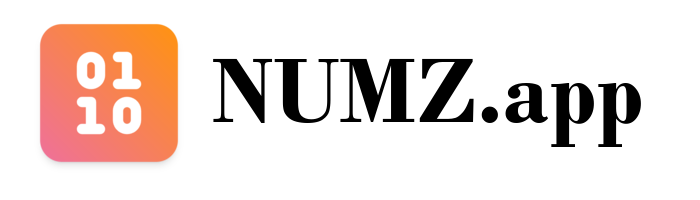
![100% Accurate Coefficient Of Variation Calculator [AI Based] 100% Accurate Coefficient Of Variation Calculator [AI Based]](https://numz.app/wp-content/uploads/2024/06/100-Accurate-Coefficient-Of-Variation-Calculator-AI-Based.png)
![100% Accurate Paycheck Calculator New Jersey [AI Based] 100% Accurate Paycheck Calculator New Jersey [AI Based]](https://numz.app/wp-content/uploads/2024/06/100-Accurate-Paycheck-Calculator-New-Jersey-AI-Based.png)
![100% Accurate Punnett Square Calculator [AI Based] 100% Accurate Punnett Square Calculator [AI Based]](https://numz.app/wp-content/uploads/2024/06/100-Accurate-Punnett-Square-Calculator-AI-Based.png)
![100% Accurate Stone Calculator [AI Based] 100% Accurate Stone Calculator [AI Based]](https://numz.app/wp-content/uploads/2024/05/100-Accurate-Stone-Calculator-AI-Based.png)
![100% Accurate Rock Calculator [AI Based] 100% Accurate Rock Calculator [AI Based]](https://numz.app/wp-content/uploads/2024/06/100-Accurate-Rock-Calculator-AI-Based.png)
![100% Accurate Mortgage Calculator Nc [AI Based] 100% Accurate Mortgage Calculator Nc [AI Based]](https://numz.app/wp-content/uploads/2024/06/100-Accurate-Mortgage-Calculator-Nc-AI-Based.png)